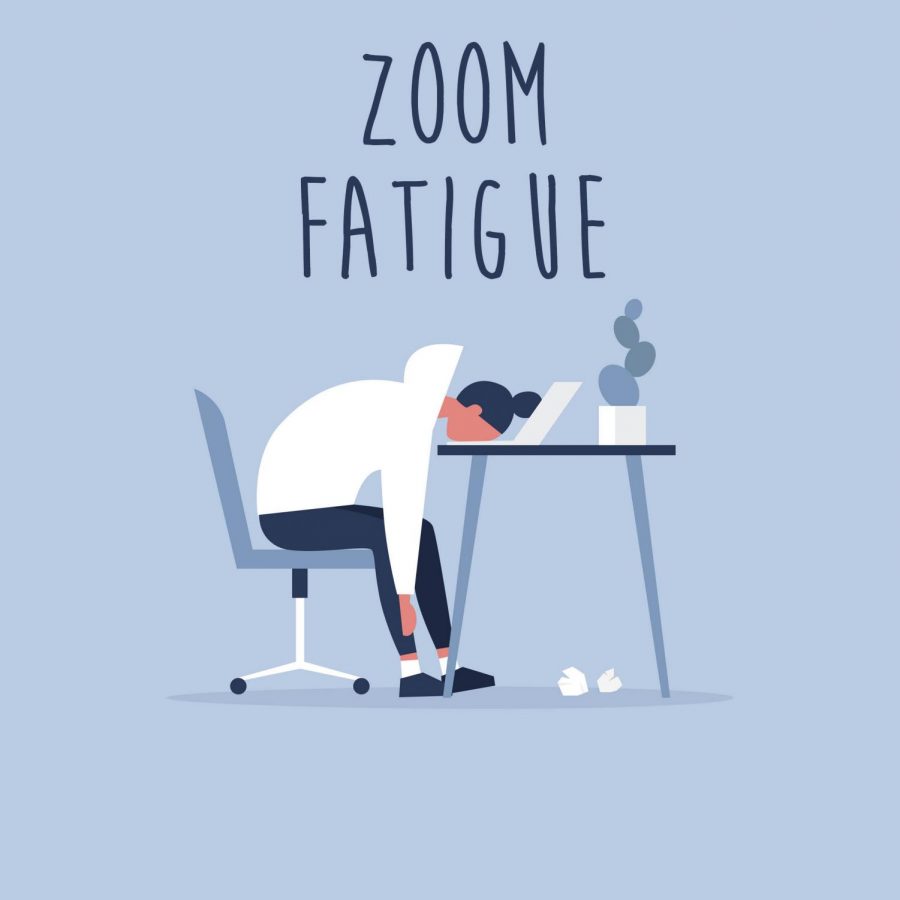Zoom Fatigue? Here’s How to Combat It.
Welcome to the age of the “Zoomers,” where every meeting ever takes place on Zoom. Of course, the pandemic necessitated this switch to digital meetings, but this transition meant more screen time for us, and after hours of staring at a screen, there’s no doubt that some of us feel more tired than usual. To help you combat this zoom fatigue here are some tips to help you keep your focus.
- NAP!!!!!!
 No seriously. Take a nap. Use your free period and just go to bed and nap. Studies show that a 10-20 minute nap can help you feel more refreshed, clearing your brain of that adenosine that makes you feel drowsy or tired (kinda like reuniting with a cup of coffee but without the caffeine). If you can’t nap, lie down and rest your eyes. That will reduce eye strain and also use less brain energy (visual inputs take energy too).
No seriously. Take a nap. Use your free period and just go to bed and nap. Studies show that a 10-20 minute nap can help you feel more refreshed, clearing your brain of that adenosine that makes you feel drowsy or tired (kinda like reuniting with a cup of coffee but without the caffeine). If you can’t nap, lie down and rest your eyes. That will reduce eye strain and also use less brain energy (visual inputs take energy too).
- Exercise your other muscles too!
There’s no doubt that you’re working your brain hard, but sitting there for hours on end isn’t helping you. It’s simply not natural to sit in a seat for that long. Get up, walk around your room a few times, get your blood flowing. Not only does it increase the circulation of your blood, but it also ensures that your entire body is awake enough to keep going. Use those five minutes between classes to stretch. If you have the time and can go outside, do some actual exercise to boost your energy since exercise reduces fatigue.
- Delegate some of your free time away from your screens.
Yes, I know. You probably play video games or watch YouTube videos during your free time, but seriously, take a screen break. Not to be cheesy, but pick up a book, maybe even an audiobook if that’s your style. Avoid looking at screens for at least one hour a day — listen to music, play an instrument, take a walk. Your eyes and your brain will thank you.
- Don’t be afraid to tune out for a few minutes.
 Your teachers will probably get mad at me for suggesting this, but sometimes, staring at a screen full of faces, or even yourself, gets overwhelming. Studies show that the constant eye contact we receive via Zoom is actually making us more tired and wearing us out. So, take some time and just look away from your screen and listen to the lesson/lecture/whatever. Turning away from the screen helps prevent a cognitive overload and can help you focus more on the lesson rather than having your brain subconsciously trying to process all of your classmates’ faces while learning something new. If you don’t want to stare at your face all day, you can click the “Hide Self-View” that can be accessed after right-clicking your screen.
Your teachers will probably get mad at me for suggesting this, but sometimes, staring at a screen full of faces, or even yourself, gets overwhelming. Studies show that the constant eye contact we receive via Zoom is actually making us more tired and wearing us out. So, take some time and just look away from your screen and listen to the lesson/lecture/whatever. Turning away from the screen helps prevent a cognitive overload and can help you focus more on the lesson rather than having your brain subconsciously trying to process all of your classmates’ faces while learning something new. If you don’t want to stare at your face all day, you can click the “Hide Self-View” that can be accessed after right-clicking your screen.
- If you have asynchronous days, try to create screen breaks in between classes.
Unless your teacher specifically gives you an assignment that’s due by the end of the period, you can use the asynchronous format to give yourself a screen break. It might be tempting to stay on that Discord call, but try to have a pause in your screen time during those asynchronous work days. If you can, print out the homework that you have and work it by hand. It may seem like a hassle writing out things, but it exercises parts of your brain that you get while typing out your homework.
- And finally, give yourself mental health breaks.
 Here at Keystone, we rely a lot on our friends and community to support each other, but since a lot of us are at home, the support system is less present. In addition, COVID-19 is still a burden to many families, in both big ways and small, restricting many things that we could once do to improve our mental well-being. Zooming isn’t helping this either. So, make sure you also tend to your mental health as it can affect how you feel on a day-to-day basis. Find outlets that feel satisfying to you and reach out to friends and family if you need help.
Here at Keystone, we rely a lot on our friends and community to support each other, but since a lot of us are at home, the support system is less present. In addition, COVID-19 is still a burden to many families, in both big ways and small, restricting many things that we could once do to improve our mental well-being. Zooming isn’t helping this either. So, make sure you also tend to your mental health as it can affect how you feel on a day-to-day basis. Find outlets that feel satisfying to you and reach out to friends and family if you need help.
Stay hydrated, give yourself time to be away from the stresses of school, and just live.
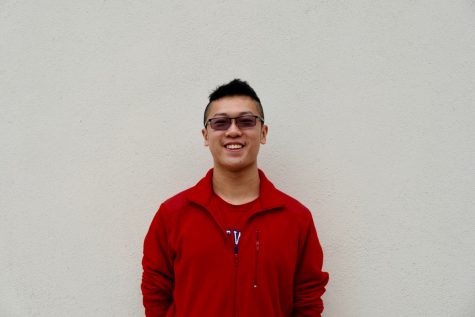
Derek Wong is a senior who likes discussing hot topics relating to politics and the entertainment industry. He frequently participates in Model UN, loves...