Tech Tidbits (Vol. III): Full-Stack Haunted House

Alright, let’s break this up.
Title
Full-stack engineers work with every aspect of developing an application: they design the user interface (UI) or the graphics of an application, they create a database to store all of your information, they write the logic of the code for the application, and much more.
Next, the spider in the corner is a “bug” in the code. A bug is just a fancy name for an error in the application.
Backend
The backend in software is what’s used to write the logic and pull data from the databases. For example, if I want to log in to an account, the backend would check whether or not you exist in the database. If you do exist, it will return your information. Additionally, if you were to sign up, it would add your information to the database.
In this case, “Port 666 [is] in use.” Frequently, when testing code, backend developers host code on localhost. This is in essence a server (think website) that runs only on your machine. Localhost has a specific “port,” which is just a unique number. This way, I can have multiple local websites running on my computer (localhost at port 8000, localhost at port 8080, and so on). Sometimes, when one is working on multiple applications, they reuse a port, so they get an error that the port is in use. In the comic, I guess a ghost is using the port.
Middleware
How do you combine the backend and the frontend? Well, you write middleware. Middleware helps the backend and frontend communicate with each other. However, there’s this one error that almost always appears: a cross-origin resource sharing (CORS) error. In essence, here, most sites (“origins”) are blocked for security purposes, so you need to specify in the middleware that resources can be sent from your backend to your frontend. Confusing? Yeah, it is for me too.
Frontend
The frontend is the graphics and design of the website. Sometimes, when there is an error in the HTML code, the standard language for writing websites, nothing appears. To debug or get rid of this error, you can open a JavaScript (JS) console. In fact, you can open it for any website by pressing ⌘⌥ j (command-option-j) or ^J (control-shift-j). (Try opening it for this page!) The first tab you would open is the “console,” a place that will say what the error in your code is.
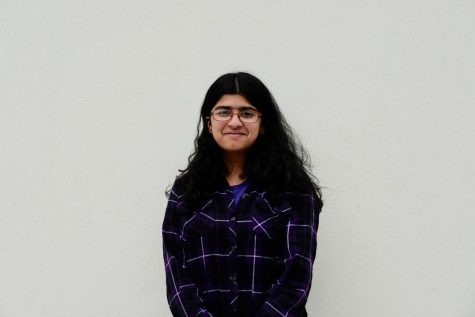
Shreya Chaudhary is a senior planning to major in data science or computer science. She interns with TigerGraph, promotes and tutors women in STEM through...

