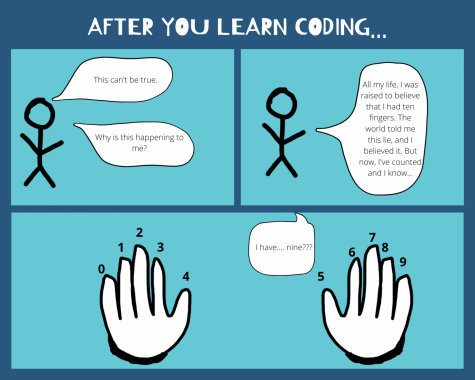Tech Tidbits (Vol. V): The Legend of Vim

This entire piece centers around Vim, a screen-based text editor (sort of like a cooler Microsoft Word) found on most UNIX systems and Mac OS X. In fact, if you run either Linux or Mac, you can open the terminal (find it in your applications), create a file, and edit it in Vim. To do so, you can “touch” a new file, which is in essence a cool in-terminal method of creating a file.
touch vim.vim
Next, to open the vim text editor, you can type:
vim vim.vim
You will then be transported to a place similar to the protagonist. As the protagonist quickly learns, there are special commands you can use in vim. To edit, press “i” and start typing. Once you edit, to write commands, you need to press the escape key. For example, to save, press escape then type :w. In this case, the protagonist wants to leave and therefore tries to press escape and type :q!.
For a full cheat sheet on vim commands, I recommend this.
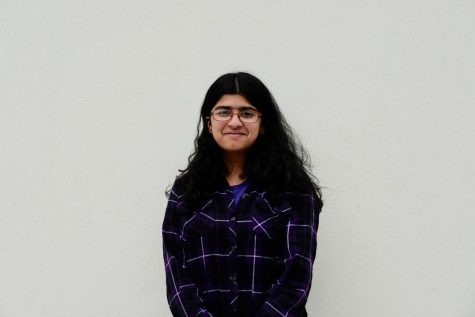
Shreya Chaudhary is a senior planning to major in data science or computer science. She interns with TigerGraph, promotes and tutors women in STEM through...