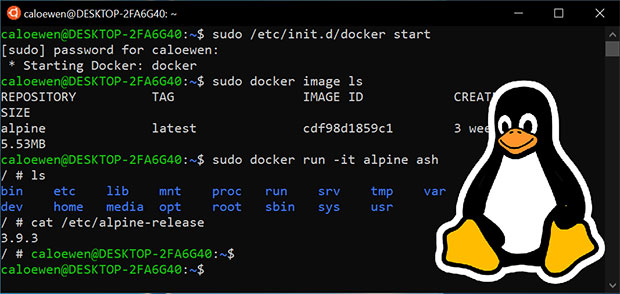Why You Should Consider Linux As A Real Operating System – A Comparison Between Mac OS X and Linux (Linux)
Note: This is a part of the debate series, “Why you should consider Linux as a real Operating System, a comparison between Mac OS X and Linux.” This article focuses mainly on the Linux operating system. To read the Mac OS X part, click here.
—
When buying a new computer, a consumer has several factors to consider among the plethora of options. However, if a user buys a Macintosh computer from Apple, they are faced with yet another decision: which operating system (OS) should they install? The default OS is Mac OS; however, a user can install other options, one of which is Linux. Begging the question, what would be the benefits of changing the operating system versus leaving it as is?
Linux
Unlike many Operating Systems, Linux is not an OS, it is instead a set of OS’s that share a kernel, or the core of an OS. With the Linux kernel, different distributions are created to best suit different uses. Linux, originally created in 1991, is an Operating System part of the UNIX family of Operating Systems. Unlike any version of Mac OS, Linux has for its entire life been an open-source OS. Many if not all mainstream programs today are closed source, but on Linux, every single part of the kernel, and many programs are entirely open source. This means that you can edit the source code as you want, and then redistribute it. For example, if there was any part of the OS that you did not like, you can just change it, this separates Linux from Mac OS X and the majority of the programs made for it.
Safety
Most distributions of Linux for PC’s lose to Mac OS X by a mile, though just like Mac OS X, Antivirus software has been created and is actively developed to detect and remove viruses which bring Linux, with an antivirus program installed, to the same level as Mac OS X, also with an antivirus installed. Linux is no more vulnerable to malware through faulty programming or a lack of support than Mac OS X. Even though Linux distributions are either supported through small companies or communities, they are still updated and supported as much if not more than Mac OS X. If security is your priority though there are distributions of Linux created specifically for cybersecurity that easily outperform Mac OS X.
Usability
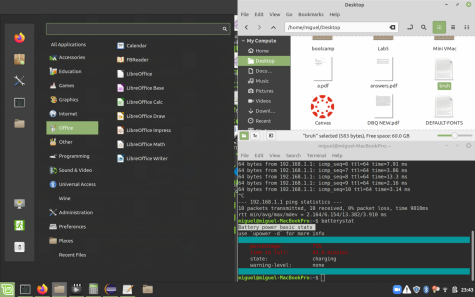 Setting up Linux does take some work, and there is definitely a learning curve for the user who have only ever used Mac OS X. While I can only speak for the distribution I have installed, Linux Mint (built on Ubuntu), in my experience after the installation it is easier to get going than Mac OS X, in part because you don’t have to go through five minutes of iCloud setup. Additionally everything just works due to a stable and efficient kernel. After setting up Linux, you might find it more usable than Mac OS X, this is because it is faster. Linux is based on UNIX, an operating system designed to be as efficient as possible, Linux is also very efficient and could add usability to an old computer struggling under a heavy OS like Mac OS X.
Setting up Linux does take some work, and there is definitely a learning curve for the user who have only ever used Mac OS X. While I can only speak for the distribution I have installed, Linux Mint (built on Ubuntu), in my experience after the installation it is easier to get going than Mac OS X, in part because you don’t have to go through five minutes of iCloud setup. Additionally everything just works due to a stable and efficient kernel. After setting up Linux, you might find it more usable than Mac OS X, this is because it is faster. Linux is based on UNIX, an operating system designed to be as efficient as possible, Linux is also very efficient and could add usability to an old computer struggling under a heavy OS like Mac OS X.
Like Mac OS X, Linux has the ability to copy photos from iPhones, Android phones, and even calculators. In terms of compatibility with other OS’s, Linux supports the most amount of file systems compared to Mac OS X or Windows, this just means that if you plug in a random USB drive it will just work more times than for Mac OS X.
Linux has a huge variety of GUI’s with the only static detail being the terminal and file system(and the trash of course). In my opinion, this makes Linux better because you have the ability to choose different OS’s with different distributions. Since I like the Windows layout I chose Linux Mint Cinnamon, but others who are switching from Mac OS X can choose other distributions that very closely match Mac OS X.
Linux is known for its wide community support from the fact that it is open source. This means that Linux comes with many basic programs, and many others that can be easily installed from the software repository. For example, Linux Mint came preinstalled with the full LibreOffice suite, this includes a word processor, a data sheet, power points, and others. When it comes to programming, IDE’s like eclipse have been ported to Linux, and programming can also be easily accomplished through the terminal. Unfortunately, if you want to create apps for iPhone you can only use Mac OS X, but that is not Linux’s fault, if Apple allowed anyone else to make a program to code for the iPhone, then it would have been done, but Apple locks down tight on any opportunity to boost sales of their products. In other areas like iMovie, and GarageBand Linux does heavily lack, but those types of programs still exist; they just need to be downloaded.
In general, my experience with Linux has been that it in general just works very well, but when some program doesn’t work, you are going to go through the trouble to get those to work. In my opinion, Linux exceeds usability in one specific place, and that is the power to do anything. On Mac OS downloading a simple internet program prompts the need to certify it as safe through the security preferences, and downloading a free app from the App Store requires an account. This makes downloading programs that aren’t specifically signed by Apple, harder than it should be. On Linux, I can download any program from the software repository(where everything is free), and downloading something from the Internet is as easy as it should be.
Popularity
Linux is not well known among PC users and is rarely sold with computers. Linux is only well known in the world of servers, where it is one of the predominant OS’s used. Linux has a long history of being a very difficult OS to use for the average person. In the past, the common way to download programs was to first download the source code and then compile it for your computer, as opposed to just downloading the precompiled version that is ready to go. Linux also has a history of having outdated and complicated UI’s. Currently, though there are many Linux distributions that are more focused on being user-friendly. It is all too common today to find distributions with modern feeling UI’s and a wide array of precompiled programs in the software repository ready to be downloaded. With today’s Linux you can do many things without ever touching the terminal, though if you want to go deeper into the OS or programming you will have to go to the simpler side of Linux.
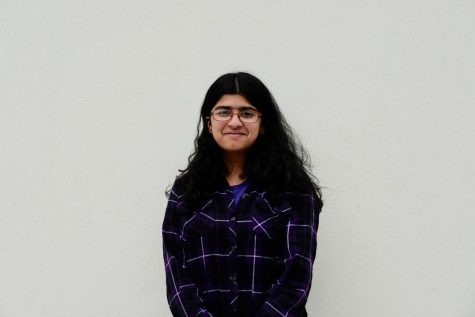
Shreya Chaudhary is a senior planning to major in data science or computer science. She interns with TigerGraph, promotes and tutors women in STEM through...
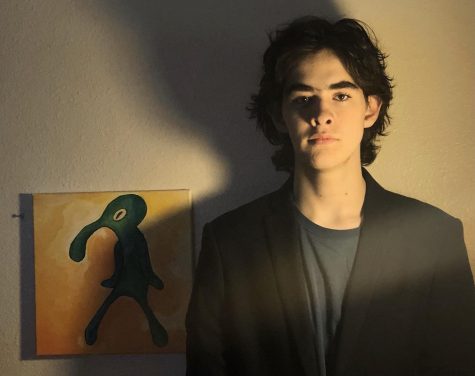
Miguel Solis is a current senior at Keystone. He is currently in the Keynote, and the FRC Robotics club, which he helped start along with other seniors....